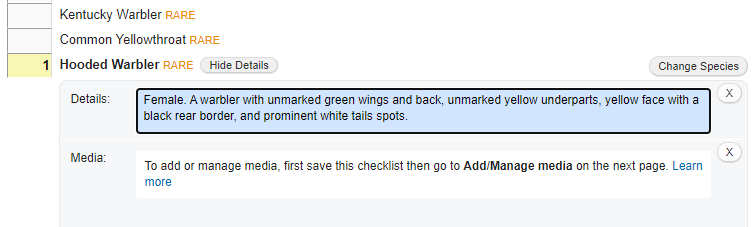eBird makes it easy to add written details to your bird sightings – just click the Add Details button to the right of the species name when you’re entering bird sightings. This opens up a field where you can enter as much text as you like. eBird strongly encourages you to provide details about rare birds. This extra information helps eBird reviewers determine the validity of a rare bird. Diagnostic photographs are the best evidence, but if you don’t have photos the next best option is to provide a good, detailed written description. A good description should include field marks that confirm the identification and eliminate similar species. For example, say you saw a female Hooded Warbler at Montrose in November. A Hooded Warbler in November is rare and unexpected and would trip the eBird filters. Writing something like “It looked like the picture in the book” or “It was hopping on the ground” aren’t very helpful to eBird reviewers. A better description would be “Female. A warbler with unmarked green wings and back, unmarked yellow underparts, yellow face with a black rear border, and prominent white tails spots”. This is enough information to eliminate other species. The key is to include field marks you noted in the field. eBird reviewers will appreciate your attention to detail.
Tag Archives: ebird
eBird Tip
eBird is a great tool for adding your sightings and contributing to ornithology. Scientists can use your data to better understand bird distribution and abundance. eBird is also a great way to share information with other birders. When I plan birding trips I check the eBird hotspots for the locations I intend to visit. I then look for information about any birds I’d like to see. eBird makes it easy to add details about your sightings. When you enter numbers for species in an eBird checklist, a small button labeled Add Details appears. Clicking this button opens a text field where you can add additional information about each sighting. To help other birders, you should be as precise as possible about where you saw a bird. For example, a Surf Scoter was hanging around Montrose Harbor in November 2020. This is an uncommon species at Montrose that other birders might like to see. Below are screenshots of my entry for this sighting in an eBird checklist I submitted, with extra information about where I saw it (hold your mouse over each image to increase the image size).
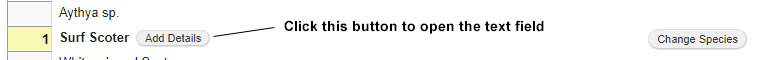
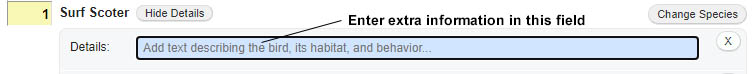
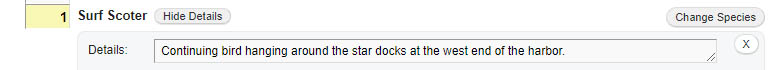
Recap
To add additional information about your sightings in eBird
- Click the button labeled Add Details that appears after you’ve entered numbers for a species in an eBird checklist.
- In the text field that appears, enter details about your sighting, including where exactly you saw it.
- If you need to edit the details later, just click the Show Details button and make your edits.
eBird Down for Maintenance, November 17 to November 19
The eBird database will be unavailable from 8:00 a.m. Eastern Time on November 17 until 8:00 a.m. Eastern Time on November 19. You won’t be able to enter your sightings or view checklists using the ebird.org website. You can still enter your sightings with the eBird Mobile app and submit them when eBird is back up. This article from Cornell has more information – Cornell Lab Scheduled Database Maintenance.