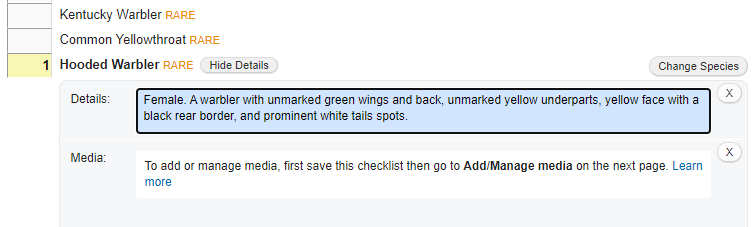eBird makes it easy to add written details to your bird sightings – just click the Add Details button to the right of the species name when you’re entering bird sightings. This opens up a field where you can enter as much text as you like. eBird strongly encourages you to provide details about rare birds. This extra information helps eBird reviewers determine the validity of a rare bird. Diagnostic photographs are the best evidence, but if you don’t have photos the next best option is to provide a good, detailed written description. A good description should include field marks that confirm the identification and eliminate similar species. For example, say you saw a female Hooded Warbler at Montrose in November. A Hooded Warbler in November is rare and unexpected and would trip the eBird filters. Writing something like “It looked like the picture in the book” or “It was hopping on the ground” aren’t very helpful to eBird reviewers. A better description would be “Female. A warbler with unmarked green wings and back, unmarked yellow underparts, yellow face with a black rear border, and prominent white tails spots”. This is enough information to eliminate other species. The key is to include field marks you noted in the field. eBird reviewers will appreciate your attention to detail.
The Montrose Birding Blog
Bird and Nature Sightings from Montrose Point in Chicago
 White-winged Scoters
White-winged Scoters