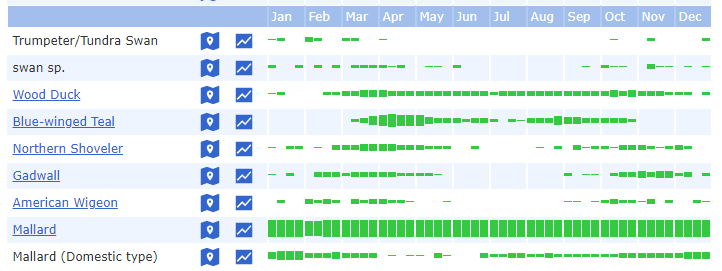Among the many features eBird has to offer, one of the most useful is the ability to view bar charts for a given hotspot. These bar charts make it easy to see monthly status information for all the species eBird has records of for a hotspot. To pull up an eBird bar chart
- Go to an eBird hotspot
- In the pale blue sidebar on the left side of the page, click the Bar Charts link under the EXPLORE heading (the graphic below is a screenshot of this section).
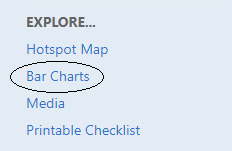
That’s it. The chart may take a few seconds to completely load, so be patient. Try it for Montrose Point and see what comes up.