Mount Rushmore Facebook Cover Images
Introduction
I created these images for use as Facebook cover photos. The images are modified variations of a photo of Mount Rushmore I took in September 2014. You're welcome to use these images for your Facebook page cover photo. The images have been sized to display correctly on Facebook; they appear smaller here to fit on this page.
Questions or comments? Contact me, Robert D. Hughes.
Instructions
- Right click an image and select Save image as (or a similar command) from the contextual menu that appears and save the selected image to your computer.
- In your Facebook page, click the Update Cover Photo icon in the upper left corner (the icon looks like a camera).
- From the contextual menu that appears, select Upload Photo.
- Navigate to the image you saved, select it, and click the Open button in the lower right corner of the window.
- When the image appears on your Facebook page, click the Save Changes button. That's it.
Mount Rushmore, #1

Mount Rushmore, #2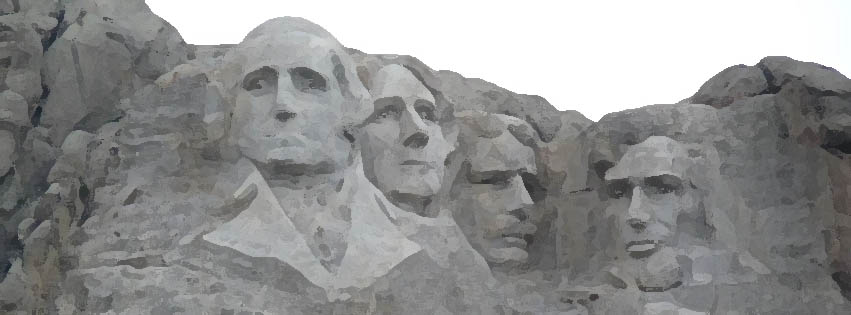
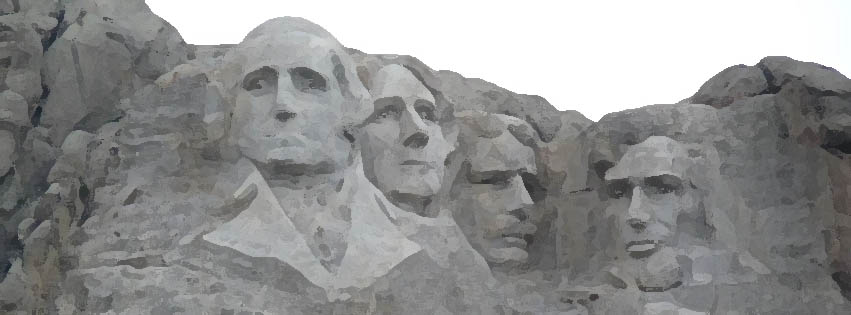
Mount Rushmore, #3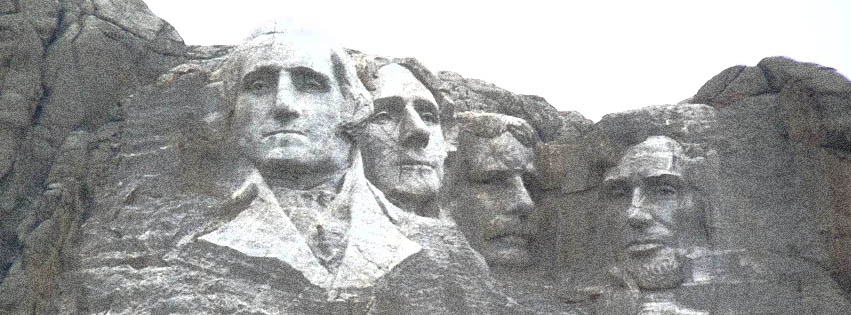
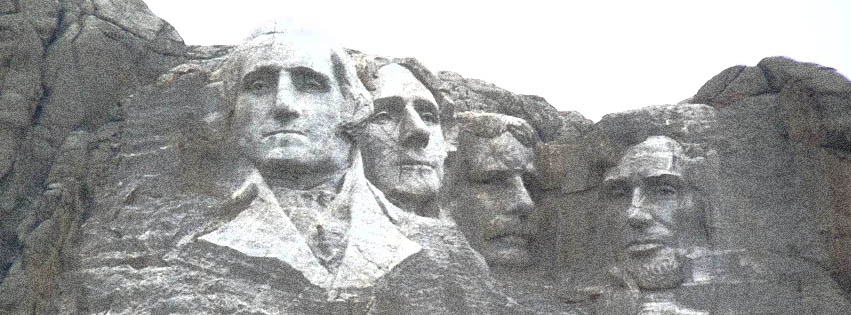
Mount Rushmore, #4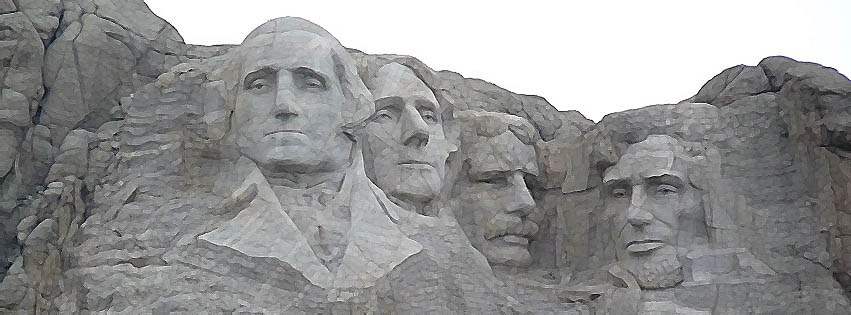
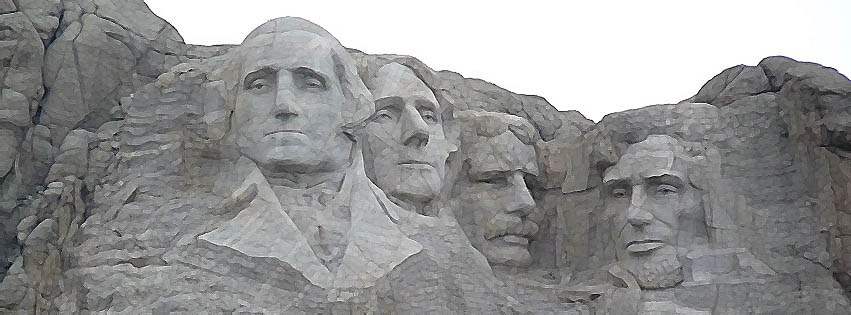
Mount Rushmore, #5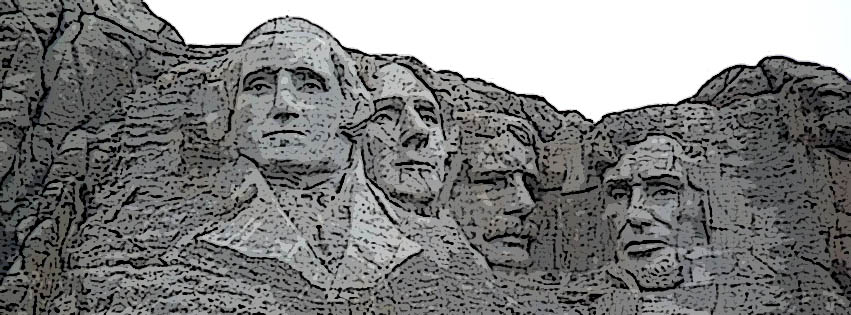
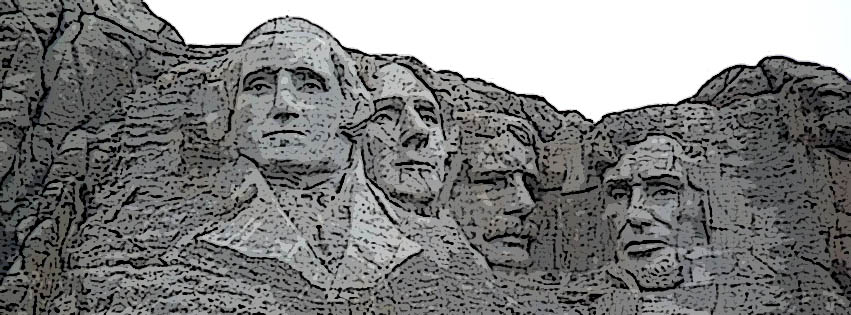
Mount Rushmore, #6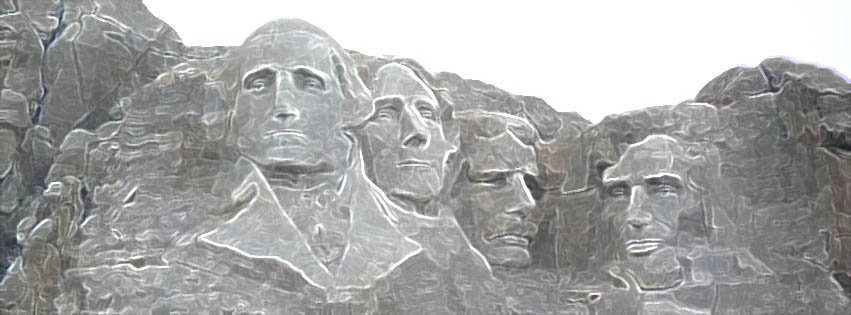
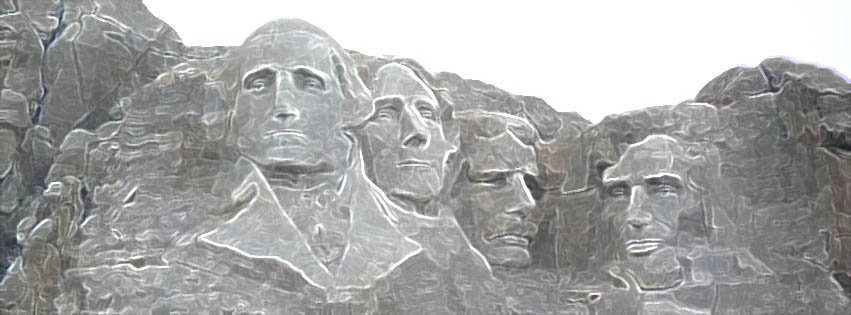
Mount Rushmore, #7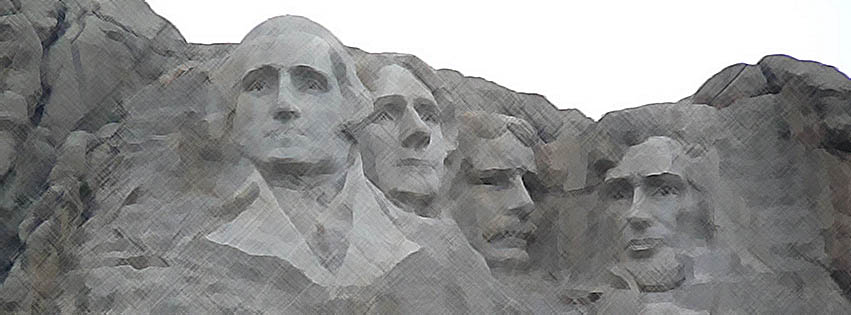
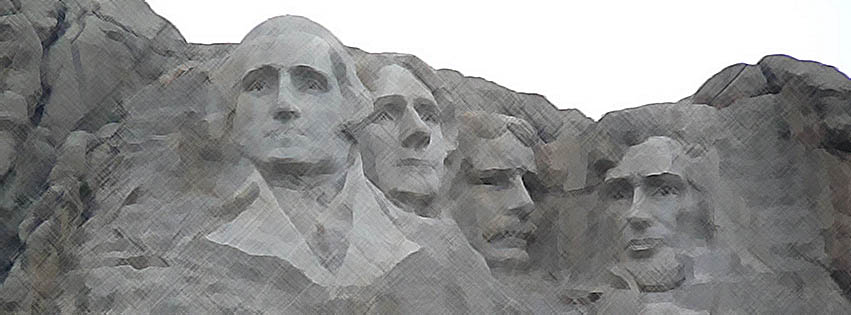
Mount Rushmore, #8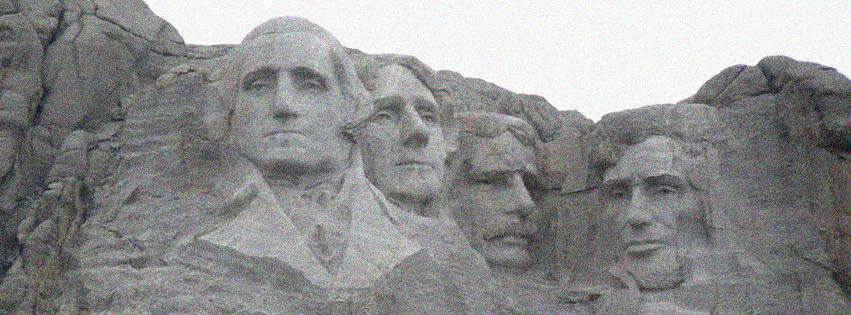
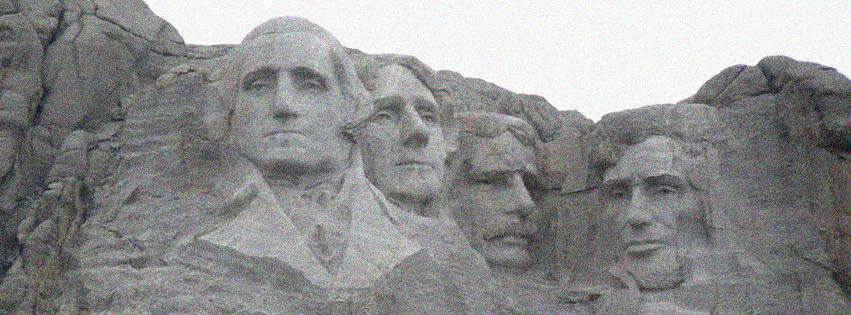
| Width: | 851 pixels |
| Height: | 315 pixels |
| Type: | jpg |
| Size: | Varies, 53-127 kilobytes |
| Mode: | RGB Color |